What is Content Delivery Network (CDN)?
We know CDN very well as Content Delivery Network or Content Distribution Network, which is a distribution system of servers around the world. In content delivery network many servers which are located in different city are connected in a network. Mostly CDN serve content to end-user for better performance of a website. CDN serve many type of objects like text, graphics, scripts, software, documents, streaming video, and many more.
Why we need a CDN for our website?
How a CDN work?
In CDN servers from different location connected in a network. Your content from original server pulled to all server data centre of a CDN which are located in different geolocation.
Let it be that a website original server located in North America. Normally when a user browse that website from Asia then all objects will be requested from original server which is located in North America. As server location is much away from user then it will take more time to get contents in user side. If that website integrated with MaxCDN then when Asia user will request for this website then all the objects will be delivered from nearest server of CDN network instead of original North America server.
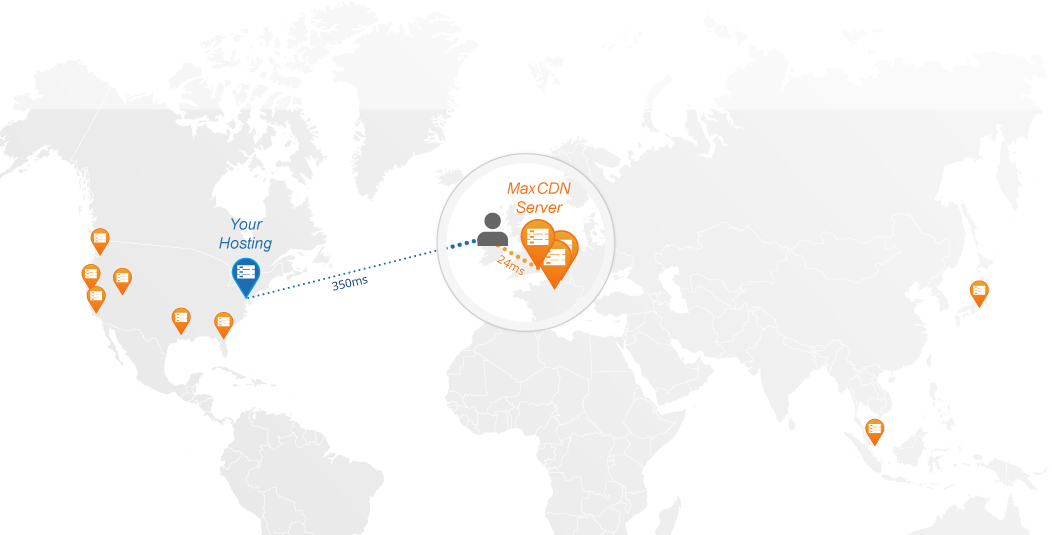
Reason to use CDN
1. MaxCDN or other CDN service will increase website/webpage load time much faster than ever.
2. According to Google speed of website taken as a SEO factor.
3. Most important thing is that user satisfaction for browsing your website.
How to integrate MaxCDN in a website
Before integrating MaxCDN into website we need to complete two important step:
Step 1: Create a pull sone.
Step 2: Refer your URL to CDN URL which is obtained through step 1.
There are two type of integration method used for MaxCDN. Both methods are very easy to integrate.
CMS Integration: MaxCDN provide E-commerce(Magento, X-cart, Prestashop, Opencart), CMS(WordPress, Joomla, Drupal) and Forum(Vbulletin, IP.Board, Social Engine, Gossamer) plugins for integrating CDN. We just need to fill the required information into installed plugin.
Custom Integration: In custom integration we just need to replace original server object url with cdn server url.
Original URL
http://www.mercenie.com/wp-content/uploads/2013/07/Get-The-Best-Search-Result-In-The-Start-Screen-Search-Box-Of-Windows-8-300x300.jpg
CDN URL
http://netdna3.mercenie.com/wp-content/uploads/2013/07/Get-The-Best-Search-Result-In-The-Start-Screen-Search-Box-Of-Windows-8-300x300.jpg
Last one year experience with MaxCDN
I am very thankful to MaxCDN for a better and worth service for my websites. I start using CDN just a year before, at that time I grab a free 1 TB offer from MaxCDN. In period of one year I think to move to some other CDN provider, so I start comparing other CDN provider pricing, server location and installation procedure. For comparing I consider MetaCDN, S3 CloudFront, Rackspace Cloud Hosting and many other CDN provider. Finally I decided to stay with MaxCDN because of low pricing and easy installation procedure than other CDN provider.
You must grab this 25% off discount code for better website speed.